Day-46: Mastering Infrastructure as Code with Terraform: A Comprehensive Guide for Beginners and Experts
In today's fast-paced world of IT infrastructure, the need for automation and scalability is more crucial than ever. Terraform, developed by HashiCorp, is a powerful tool that allows you to define and provision your infrastructure using a high-level configuration language. It's widely used for managing cloud services, but its capabilities go far beyond that. In this blog, we'll dive into what Terraform is, its history, architecture, components, and a practical example to help you understand how to use Terraform effectively.
What is Terraform?
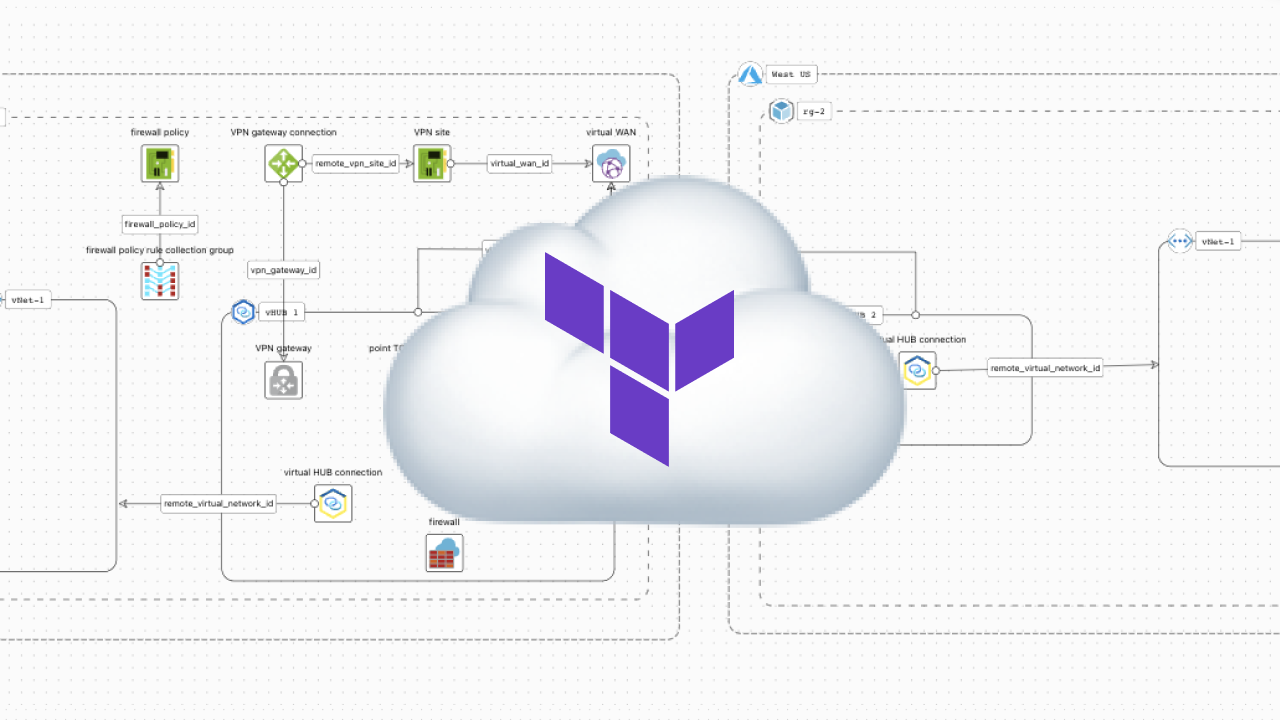
Terraform is an open-source Infrastructure as Code (IaC) tool that enables you to define cloud and on-premises resources in human-readable configuration files. These configurations can then be executed to create and manage infrastructure components like virtual machines, storage, networking, and more, across multiple providers (e.g., AWS, Azure, GCP). The beauty of Terraform lies in its ability to manage infrastructure lifecycle—meaning you can create, change, and destroy infrastructure resources in a controlled manner.
History of Terraform
Terraform was created by HashiCorp, a company founded in 2012 that specializes in building tools for DevOps workflows. Terraform was first released in July 2014. It has since grown to become one of the most popular IaC tools, thanks to its multi-cloud support, modular design, and active open-source community. Terraform is written in Go, a statically typed programming language developed by Google, which is known for its simplicity and efficiency.
Why Use Terraform?
Infrastructure as Code: Terraform allows you to describe your infrastructure as code, making it easy to version, share, and automate.
Multi-Cloud Support: Terraform supports all major cloud providers and many other services, enabling you to manage your infrastructure across multiple platforms with a single tool.
Modular Design: Terraform's modular architecture lets you reuse code across different projects, reducing duplication and making your infrastructure more manageable.
Automation: With Terraform, you can automate the provisioning and management of your infrastructure, reducing the risk of human error and increasing efficiency.
Terraform Architecture

Terraform's architecture is composed of several key components:
Terraform Core: The core is responsible for reading the configuration files, managing the state of the infrastructure, and executing the plans to achieve the desired state.
Providers: Providers are responsible for interacting with APIs of various services (e.g., AWS, Azure, Google Cloud) to manage resources.
Modules: Modules are reusable configurations that can be shared across different Terraform projects. They help in organizing and reusing infrastructure code.
State: Terraform keeps track of the state of your infrastructure in a state file. This file is crucial for understanding the current status of your infrastructure and applying changes efficiently.
Components of Terraform
Blocks: The basic building units in a Terraform configuration file. There are different types of blocks like
provider,resource,module, etc.Providers: Providers are plugins that Terraform uses to interact with APIs of external services. For example, AWS, Azure, and Google Cloud all have their providers.
Resources: Resources are the most important part of Terraform, representing the various infrastructure components like virtual machines, storage accounts, or databases.
Variables: Variables are used to make your Terraform configurations more flexible and reusable.
Outputs: Outputs are used to display information after the execution of a Terraform plan, like IP addresses or instance IDs.
Modules: Modules are containers for multiple resources that are used together. They help in organizing and reusing configurations.
Real-Life Example: Creating a Local File Using Terraform
Let’s look at a simple example where you create a file and add content to it using Terraform.
# Define the provider
provider "local" {
# No configuration required for the local provider
}
# Create a file resource
resource "local_file" "example" {
filename = "example.txt"
content = "Hello, Terraform!"
}
Explanation:
Here, the
localprovider is used to interact with local resources on your machine.The
local_fileresource is used to create a file namedexample.txtwith the content "Hello, Terraform!".When you apply this configuration, Terraform will create the file with the specified content on your local machine.
Key Concepts in Terraform
Blocks: Blocks are the structural elements of a Terraform configuration file. Examples include
resource,provider, andvariable. Each block has a specific purpose and contains nested arguments.Providers: Providers are plugins that define the APIs and services Terraform interacts with. For instance, AWS, Azure, and Google Cloud have their respective providers, which you must define in your configuration to use those services.
Resources: Resources are the basic building blocks of your infrastructure. Each resource block defines a piece of infrastructure like an EC2 instance, S3 bucket, or Kubernetes cluster.
Arguments: Arguments are parameters that define the configuration of a resource, provider, or other blocks. For example, in a
resourceblock for an EC2 instance, arguments might include instance type, key name, or AMI ID.
Conclusion
Terraform has revolutionized how we manage infrastructure by providing a consistent, repeatable, and scalable way to manage resources across multiple providers. Its modular architecture, combined with the ability to automate and manage infrastructure as code, makes it an essential tool in any DevOps toolkit. Whether you are a beginner or an experienced engineer, understanding Terraform’s core concepts and components is crucial to harnessing its full potential.
By starting with simple examples like creating a file locally, you can gradually move on to managing complex cloud infrastructure, thereby making your infrastructure management more efficient and reliable.
So, if you haven’t started using Terraform yet, now is the perfect time to dive in and explore the endless possibilities it offers!
Connect and Follow Me on Socials
